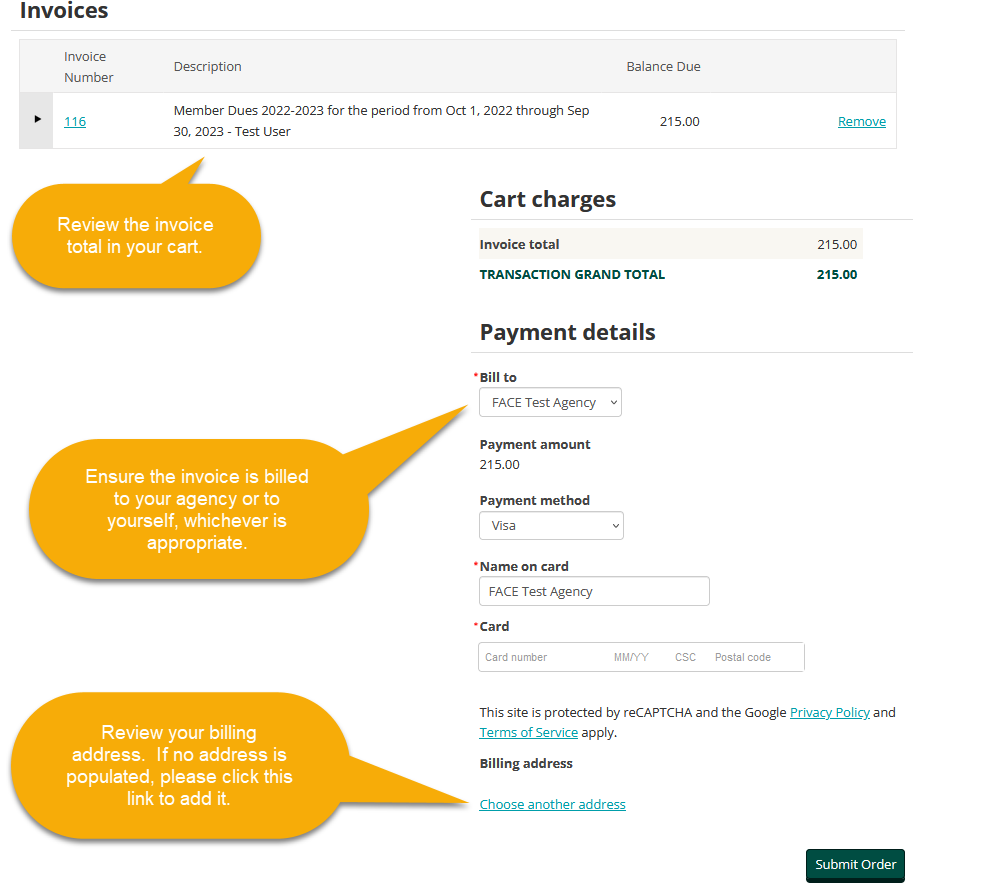Step 3: Paying Membership Dues - by Credit Card
Paying by Credit Card:
Please log into your administrative account and click your name on the
top of the page. On your profile, you
will see a notice that your agency has outstanding renewal fees. Click on the
agency name to proceed to the billing screen. If this notice does not appear, please contact [email protected] so our team can review your agency's billing.
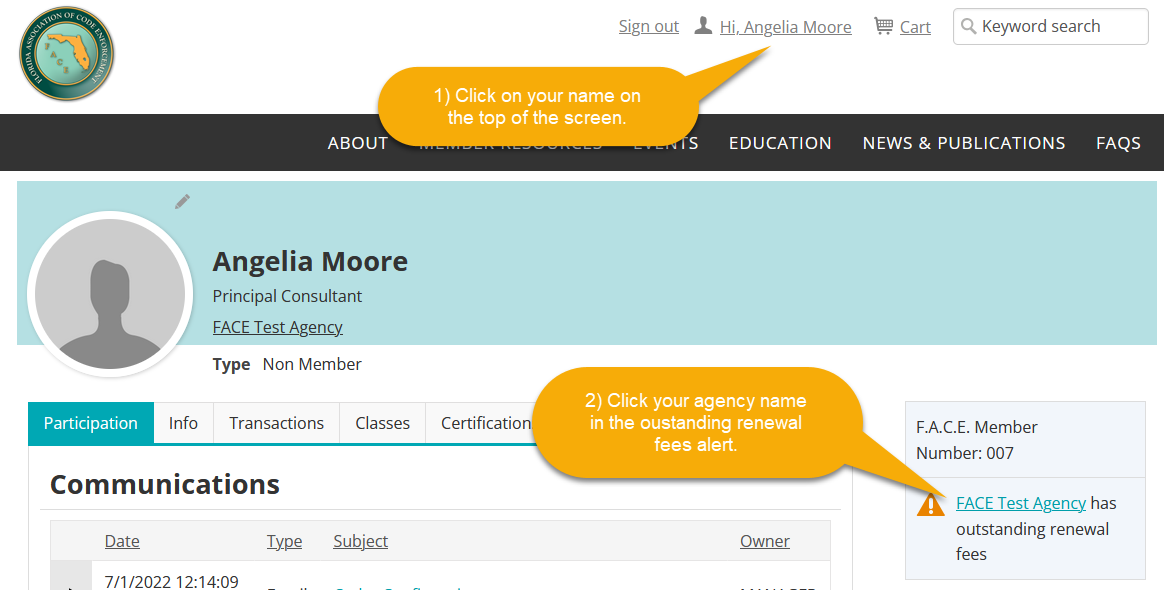
Review your roster one more time for accuracy, then click
Renew Now.
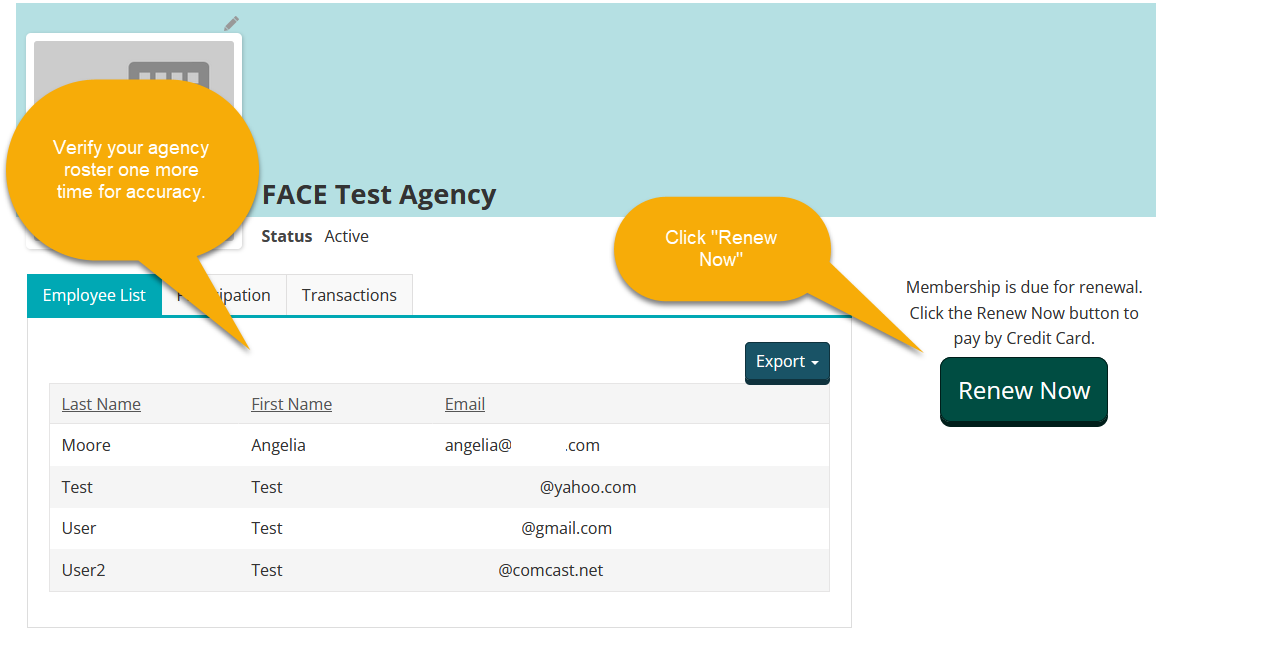
The next screen will allow you to review your members’
invoices and choose which to renew at this time. Uncheck a member to pay their fee later, or click
cancel to permanently remove them from your roster. When complete, click on Proceed to Checkout.
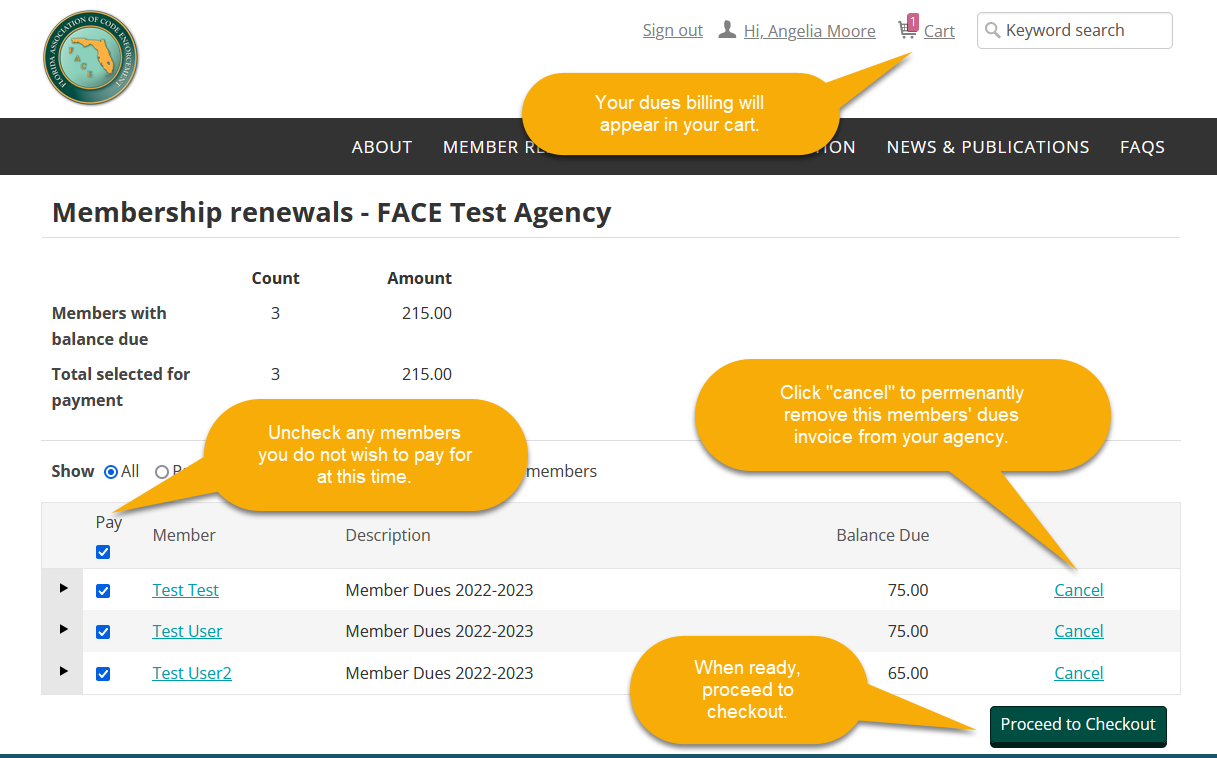
On the final screen, please review your invoice total in
your cart. Ensure the “Bill To” field is
set to your agency’s name or yourself, whichever is appropriate. If you are unsure, we suggest setting the billing to the agency so that other members of your organization can view and retrieve record of the transaction.
If your billing address is incorrect or
unpopulated, please add your address FIRST - the system may reset this page if you change the billing address after filling out your card information.
When you are finished, submit your order.